購入時の問題
カード払いが出来ないという連絡が来た / カード情報の変更
以下のような連絡が来た場合はクレジットカードの支払いが出来ず注文がキャンセルされています。この連絡の場合、支払いが出来なかった理由が特定できなかったという内容になっています。また、支払い処理が出来ない場合のうち、クレジットカードが有効にも関わらず支払いが出来なかった場合もあるため、Amazon側は何度か時間をおいて支払い処理を行っている、という内容になっています。
Amazonからのメール内容
Your Amazon.com order
Hello,
We have canceled your recent Amazon.com order(s) because we were unable to charge your credit card.
If you have questions about declined credit card payments, please review the information below.
Why did my card decline?
--We are unable to determine why your credit card was declined. A charge can be declined for a variety of reasons, some of which may not be related to the validity of the credit card. For this reason, we often try processing the charge again at a later time.
--You may want to contact your card issuer. Some issuers may place restrictions on electronic and Internet purchases.
How can I updated my payment method for my next order?
-- Shopping Cart: The next time you place an order through the Shopping Cart, enter your new information in the payment section of our order form.
-- 1-Click: If you prefer to use 1-Click shopping, you can modify your settings for future 1-Click orders through the 1-Click Settings link in Your Account. Click "Your Account" on our website, then click "1-Click Settings." Once you have signed in with your email address or mobile phone number and password, you will be able to change the options for any address in your address book, including the default credit card for each entry.
-- Your Amazon.com Account: You can add a new credit card to your Amazon.com account before you place an order. Click "Your Account" on our website (you may be prompted to sign in). Then click "Add a Credit or Debit Card" in the Payment section and follow the instructions to add your credit card.
To learn more about the payment methods we accept, visit the "Payments and gift cards" section of the Amazon.com Help pages: http://www.amazon.com/help
Sincerely,
Amazon.com .
http://www.amazon.com
原因について
カード登録がいったん出来ているため、番号や名義、有効期限は入力時には合っている可能性が高いですが、これまでこちらのサイトに問い合わせがあり解決した内容では、
- 支払限度額を超えている
- クレジットカード会社が不正利用などを疑い、支払いを停止している
- 請求先住所が登録した住所と異なる
- 登録した時から、カード番号・有効期限・名義が変更された(古いカードだった)
などがあり、それぞれ
- 支払いを行った後に再度注文を行うか、限度額の調整をカード会社と行う
- カード会社への連絡し、支払い処理を進めてもらう
- 後述する、クレジットカード情報を変更する
- 3同様、クレジットカード情報を変更する
で対応出来ること亜があります。 次に、カード情報の変更についてです。
クレジットカード情報を変更する
商品がショッピングカートに入っている状態などの場合は、そのまま手続きを進め、アカウントでクレジットカード情報を変更する場合は、Your Account > Add a Credit or Debit Cardで、 Credit & Debit Cardsで情報を入力してください。情報の入力方法については、クレジットカード情報の入力・請求先をご参照ください。
- 支払い方法はクレジットカード以外で可能ですか?
- 購入に進むと「Important Message」というメッセージが出て買えない
- マーケットプレイスで日本への発送を行っている業者を探して購入したい
- 無修正のDVD、本などの購入は出来ますか?
- Amazon.com, co.ukでMP3ファイル・ゲームをダウンロード購入したいのだが
- Amazon Currency Converterについて
- 領収書に金額を印字したくない
- ビタミン剤・化粧品の購入は可能ですか?
- 靴、 一眼レフの交換レンズ、 ギター、 時計、 輸入下着、 コスチューム の購入は可能ですか?
- 支払いが止まってしまう、FAXを送ってください、アカウントにアクセス出来なくなった
- ギフトラッピングを頼みたい
- ギフトカードを購入したい・使いたい
- なぜか決済時に安くなる。 VATとは?
- 銀行振り込み・代引き・コンビニ支払い出来ますか?
- クレジットカードの情報をAmazonに登録したくない
- マーケットプレイスの情報が表示されない。購入出来ない。
- Paypalは使えますか?
- クレジットカードの分割払いは使用できますか?
- アカウントは日本と共通ですか?
- アカウントがロックされクレジットカード会社が対応してくれない場合のFAX送付方法
- V-PreC@(Vプリカ)を使ったが、注文がキャンセルされた
- AmazonGlobal Eligibleについて
- AutoRip対応なのにダウンロード出来ない
- Amazon.frでデビットカードで支払ったが、支払い情報が間違っていると連絡があった
- PlayStation Store Gift CardをVプリカで購入したが、アカウントがロックされた
- カード払いが出来ないという連絡が来た / カード情報の変更
記事が古くて操作画面が異なる、これらを読んで確認したが、解決しない問題がある等ありましたら、なるべく対応したいと思いますので下記までご連絡下さい。
ご連絡いただいた内容は、状況のみこのページに掲載することがあります。
連絡先:info [at] howtobuyfromjapan.com [at]はアットマークに変換願います。
個人輸入の購入事例
実際に商品を購入した事例を紹介しています。
円高など為替の影響を受けますが、日本の半額以下で購入出来た商品も多いです。
 AliExpressで個人輸入する方法とおすすめ商品・クーポン 中国から格安で色々なものを購入する
AliExpressで個人輸入する方法とおすすめ商品・クーポン 中国から格安で色々なものを購入する
サプリメントや化粧品など iherb.com で個人輸入する方法とおすすめ・クーポン
ショパール(Chopard)の時計をアメリカのアマゾンで個人輸入
北米版ゲームソフトを個人輸入して遊んでみた (PS3 Child Of Eden チャイルドオブエデン)
Expansys(エクスパンシス)でSIMフリー携帯を個人輸入
スウェーデンのBrioとドイツのHape 木のおもちゃのおままごとセットを輸入
クラウドファンディングで購入した商品と、プロジェクトが成功しAmazon.comで販売されているもの
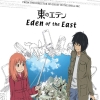





 AliExpressで個人輸入する方法とおすすめ商品・クーポン 中国から格安で色々なものを購入する
AliExpressで個人輸入する方法とおすすめ商品・クーポン 中国から格安で色々なものを購入する Blu-ray輸入版 字幕・吹き替え一覧
Blu-ray輸入版 字幕・吹き替え一覧 ショパール(Chopard)の時計をアメリカのアマゾンで個人輸入
ショパール(Chopard)の時計をアメリカのアマゾンで個人輸入